
-
Admissions
Prospective Students
EIU Admitting Offices
EIU offers a variety of different admissions options: Find out which one is right for you!
- Academics & Library
- Students
- Faculty & Staff
- Campus Life
- Alumni & Friends
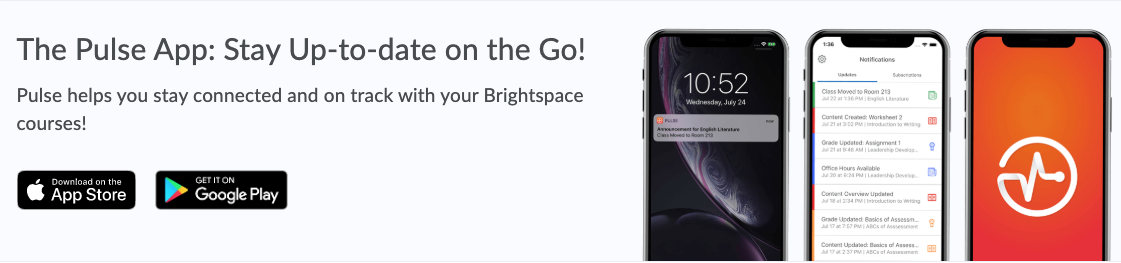
Keep a beat on your courses with the Brightspace Pulse app. Available on Android and iOS, this app allows you to check in to your courses that utilize D2L Brightspace even when you’re on the go.
The main features of the app include:
Note: It is still recommended that you use a desktop or laptop computer to complete assignments and quizzes. Sites outside of D2L Brightspace or areas of D2L Brightspace that are not natively supported by the Brightspace Pulse app will attempt to open up in your mobile device’s browser.
Open the App store on your device
Search for Brightspace Pulse
Click the Get/Install option
Open the Pulse App
Search for Eastern Illinois University
On the Login page use your EIU netID and password.