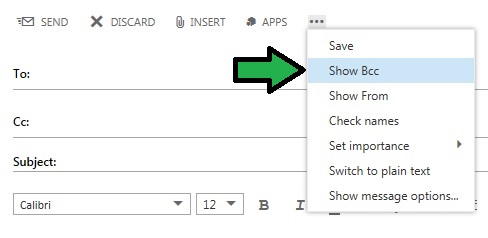How do I show the From or BCC fields when composing a new email in the Outlook Web App?
To show the From and BCC Fields when composing a new email in the Outlook Web Access:
- Click to compose a new message
- Click on the three dots (...)
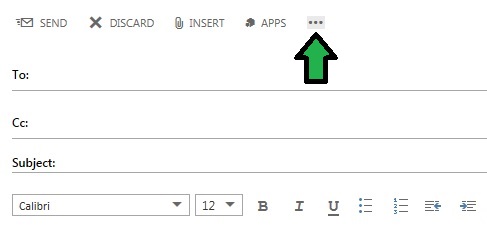
- To show the From field, click "Show From"
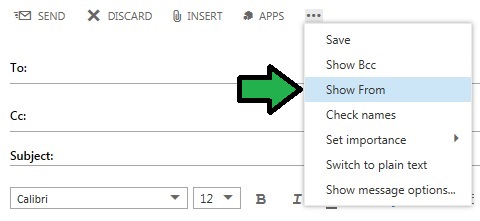
- To show the BCC field, click "Show BCC"