How do I access OneDrive?
To access OneDrive:
- Login to Office 365/PantherMail with your EIU NetID and password.
- In PantherMail, click the App Launcher
- Once you click the App Launcher, all of your Microsoft Apps will appear.

- Click on the OneDrive tile.

- Make sure you are in the Documents section located in the left pane.
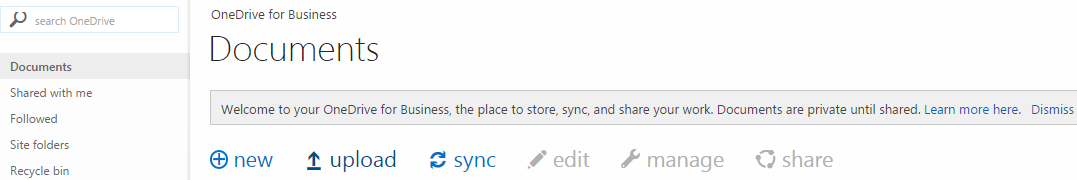
- Click "Upload"
- Select the files you would like to upload and click "Open"
- The files you uploaded should now appear in the Documents window.
